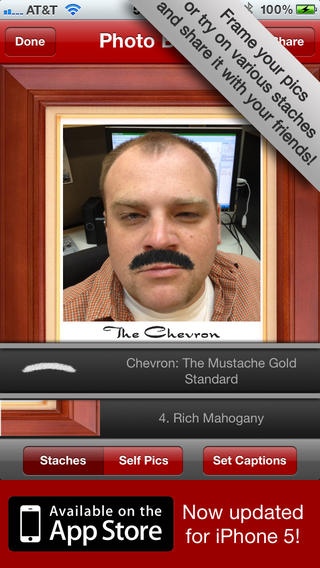Stache Kit 2.1
Continue to app
Free Version
Publisher Description
Mustache Team Assemble! Welcome to Stache Kit! The fun, innovative way to watch your mustache come to life. With Stache Kit, its a breeze to track your facial hair growth each day. All you have to do is launch the app everyday and take a self portrait. Stache Kit will create: * Time Lapse Videos * Calendars with your pics * Photo Booth pics of yourself and friends * Beautiful framed pictures with captions Check out the dressing room and photo booth, to create beautiful framed images! You can use any of the pictures you've taken with the app, or choose a custom picture of your friends, and see how they look with different mustaches! There are over 20 frames and 20 lifelike staches, in 5 different hair colors! Stache Kit makes it easy to share your creations with Facebook, Twitter, Flickr, Tumblr, email or even text message. Earn Trophies for different achievements as you progress in your Stache Career! Remember that all the cool features of Stache Kit get more powerful with every picture you take! This is the funnest and easiest way to keep your mustache pictures organized. You don't need to worry about making a mess of your camera roll. With Stache Kit you have everything you need in one place! Stay tuned for future updates!.
Requires iOS 5.1 or later. Compatible with iPhone, iPad, and iPod touch.
About Stache Kit
Stache Kit is a free app for iOS published in the Food & Drink list of apps, part of Home & Hobby.
The company that develops Stache Kit is SnowBourne LLC. The latest version released by its developer is 2.1.
To install Stache Kit on your iOS device, just click the green Continue To App button above to start the installation process. The app is listed on our website since 2012-03-13 and was downloaded 22 times. We have already checked if the download link is safe, however for your own protection we recommend that you scan the downloaded app with your antivirus. Your antivirus may detect the Stache Kit as malware if the download link is broken.
How to install Stache Kit on your iOS device:
- Click on the Continue To App button on our website. This will redirect you to the App Store.
- Once the Stache Kit is shown in the iTunes listing of your iOS device, you can start its download and installation. Tap on the GET button to the right of the app to start downloading it.
- If you are not logged-in the iOS appstore app, you'll be prompted for your your Apple ID and/or password.
- After Stache Kit is downloaded, you'll see an INSTALL button to the right. Tap on it to start the actual installation of the iOS app.
- Once installation is finished you can tap on the OPEN button to start it. Its icon will also be added to your device home screen.